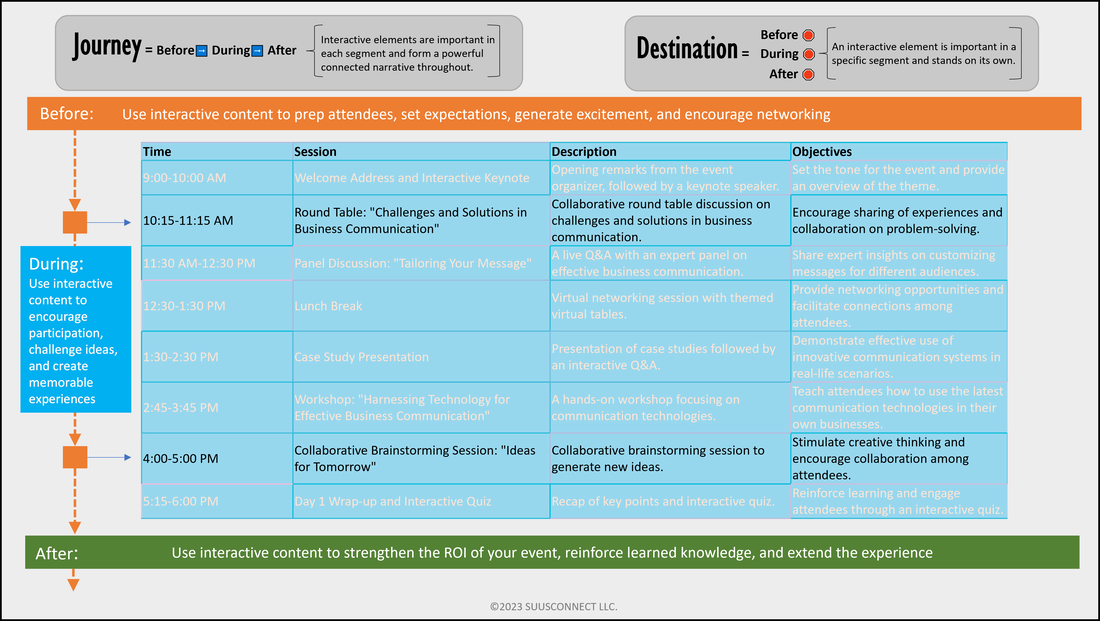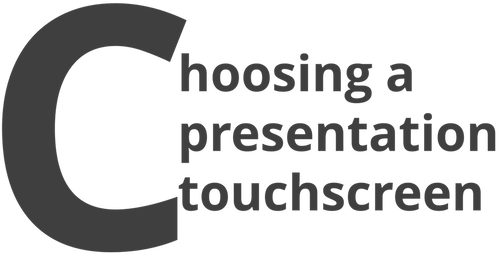𝗦𝗶𝗹𝗲𝗻𝘁 𝗦𝗰𝗿𝗲𝗮𝗺𝘀: 𝟳 𝗿𝗲𝗮𝘀𝗼𝗻𝘀 𝗰𝗹𝗶𝗲𝗻𝘁𝘀 𝘀𝘁𝗮𝘆 𝗾𝘂𝗶𝗲𝘁 𝗮𝗯𝗼𝘂𝘁 𝗶𝘀𝘀𝘂𝗲𝘀 𝘄𝗶𝘁𝗵 𝘆𝗼𝘂𝗿 𝗼𝗻𝘀𝗶𝘁𝗲/𝗺𝗮𝗻𝗮𝗴𝗲𝗱/𝗳𝗶𝗲𝗹𝗱 𝘀𝗲𝗿𝘃𝗶𝗰𝗲𝘀 𝘁𝗲𝗰𝗵 𝘁𝗲𝗮𝗺, 𝗮𝗻𝗱 𝗵𝗼𝘄 𝘁𝗼 𝗲𝗻𝗰𝗼𝘂𝗿𝗮𝗴𝗲 𝗰𝗼𝗺𝗺𝘂𝗻𝗶𝗰𝗮𝘁𝗶𝗼𝗻
𝗦𝗶𝗹𝗲𝗻𝘁 𝗦𝗰𝗿𝗲𝗮𝗺𝘀: 𝟳 𝗿𝗲𝗮𝘀𝗼𝗻𝘀 𝗰𝗹𝗶𝗲𝗻𝘁𝘀 𝘀𝘁𝗮𝘆 𝗾𝘂𝗶𝗲𝘁 𝗮𝗯𝗼𝘂𝘁 𝗶𝘀𝘀𝘂𝗲𝘀 𝘄𝗶𝘁𝗵 𝘆𝗼𝘂𝗿 𝗼𝗻𝘀𝗶𝘁𝗲/𝗺𝗮𝗻𝗮𝗴𝗲𝗱/𝗳𝗶𝗲𝗹𝗱 𝘀𝗲𝗿𝘃𝗶𝗰𝗲𝘀 𝘁𝗲𝗰𝗵 𝘁𝗲𝗮𝗺, 𝗮𝗻𝗱 𝗵𝗼𝘄 𝘁𝗼 𝗲𝗻𝗰𝗼𝘂𝗿𝗮𝗴𝗲 𝗰𝗼𝗺𝗺𝘂𝗻𝗶𝗰𝗮𝘁𝗶𝗼𝗻.
Technology doesn’t tick people off. People tick people off. So, why would a client at a facility serviced by one of your onsite tech teams 𝙣𝙤𝙩 tell you about issues with your personnel? Because:
1. They’re Human, and they don’t want the responsibility or guilt for stalling the livelihood or career of another person, even if they are a problem.
2. They have enough on their plate managing their own staff and don’t have time to manage yours.
3. They suspect your attempt to address the issue with the tech in question may result in their having an even worse situation than before.
4. They may not fully understand the contractual relationship, due to poor communication on your part.
5. They know your on-site engagement is short-term, so they’ll just put up with it until it ends.
6. They acknowledge their own staff is dysfunctional, so perhaps it’s not you, it's them.
7. They already brought the situation to you before, and you did nothing, so why repeat themselves?
𝗧𝗵𝗲 𝗯𝗲𝘀𝘁 𝘄𝗮𝘆 𝘁𝗼 𝗮𝘃𝗼𝗶𝗱 𝘀𝗶𝗹𝗲𝗻𝘁 𝘀𝗰𝗿𝗲𝗮𝗺𝘀 𝗳𝗿𝗼𝗺 𝗺𝗮𝗻𝗮𝗴𝗲𝗱 𝘀𝗲𝗿𝘃𝗶𝗰𝗲𝘀 𝗰𝗹𝗶𝗲𝗻𝘁𝘀 𝗶𝘀 𝘁𝗼:
1. 𝗘𝘀𝘁𝗮𝗯𝗹𝗶𝘀𝗵 𝗮𝗻 𝗼𝗽𝗲𝗻 𝗮𝗻𝗱 𝘄𝗲𝗹𝗰𝗼𝗺𝗶𝗻𝗴 𝗿𝗲𝗹𝗮𝘁𝗶𝗼𝗻𝘀𝗵𝗶𝗽 𝘄𝗶𝘁𝗵 𝘆𝗼𝘂𝗿 𝗰𝗹𝗶𝗲𝗻𝘁𝘀. They'll feel comfortable sharing any concerns or issues about your onsite team.
2. 𝗚𝗮𝗶𝗻 𝘆𝗼𝘂𝗿 𝗰𝗹𝗶𝗲𝗻𝘁’𝘀 𝘁𝗿𝘂𝘀𝘁 in your professional ability to lead and resolve conflicts so when they share concerns and issues, they know the outcome will be positive.
3. 𝗘𝗻𝘀𝘂𝗿𝗲 𝘆𝗼𝘂 𝗵𝗮𝘃𝗲 𝘁𝗵𝗲 𝗿𝗲𝘀𝗽𝗲𝗰𝘁 𝗼𝗳 𝘆𝗼𝘂𝗿 𝗼𝗻𝘀𝗶𝘁𝗲 𝘁𝗲𝗮𝗺 so your attempts to rectify the situation will be recognized and accepted by them as being fair and positive for all.
4. 𝗔𝗰𝗸𝗻𝗼𝘄𝗹𝗲𝗱𝗴𝗲 𝘁𝗵𝗲 𝗵𝗶𝗴𝗵𝗲𝗿 𝘀𝘁𝗿𝗲𝘀𝘀 𝗹𝗲𝘃𝗲𝗹 𝗳𝗼𝗿 𝗼𝗻𝘀𝗶𝘁𝗲 𝘁𝗲𝗰𝗵 𝘁𝗲𝗮𝗺𝘀 because working onsite and side-by-side with the client at the client's facility requires an always-on professional mentality that few people can manage.
The last thing you want is to learn about personnel issues at contract renewal time when your client decides not to renew.
Have you, as a client, onsite tech, or manager of onsite teams, ever found yourself in a Silent Scream situation? Drop a comment below.
Interested in learning more about my 𝘴𝘦𝘭𝘧𝘪𝘴𝘩 𝘵𝘳𝘢𝘪𝘯𝘪𝘯𝘨 approach for onsite tech teams and managers? Connect with me and let’s chat.
Technology doesn’t tick people off. People tick people off. So, why would a client at a facility serviced by one of your onsite tech teams 𝙣𝙤𝙩 tell you about issues with your personnel? Because:
1. They’re Human, and they don’t want the responsibility or guilt for stalling the livelihood or career of another person, even if they are a problem.
2. They have enough on their plate managing their own staff and don’t have time to manage yours.
3. They suspect your attempt to address the issue with the tech in question may result in their having an even worse situation than before.
4. They may not fully understand the contractual relationship, due to poor communication on your part.
5. They know your on-site engagement is short-term, so they’ll just put up with it until it ends.
6. They acknowledge their own staff is dysfunctional, so perhaps it’s not you, it's them.
7. They already brought the situation to you before, and you did nothing, so why repeat themselves?
𝗧𝗵𝗲 𝗯𝗲𝘀𝘁 𝘄𝗮𝘆 𝘁𝗼 𝗮𝘃𝗼𝗶𝗱 𝘀𝗶𝗹𝗲𝗻𝘁 𝘀𝗰𝗿𝗲𝗮𝗺𝘀 𝗳𝗿𝗼𝗺 𝗺𝗮𝗻𝗮𝗴𝗲𝗱 𝘀𝗲𝗿𝘃𝗶𝗰𝗲𝘀 𝗰𝗹𝗶𝗲𝗻𝘁𝘀 𝗶𝘀 𝘁𝗼:
1. 𝗘𝘀𝘁𝗮𝗯𝗹𝗶𝘀𝗵 𝗮𝗻 𝗼𝗽𝗲𝗻 𝗮𝗻𝗱 𝘄𝗲𝗹𝗰𝗼𝗺𝗶𝗻𝗴 𝗿𝗲𝗹𝗮𝘁𝗶𝗼𝗻𝘀𝗵𝗶𝗽 𝘄𝗶𝘁𝗵 𝘆𝗼𝘂𝗿 𝗰𝗹𝗶𝗲𝗻𝘁𝘀. They'll feel comfortable sharing any concerns or issues about your onsite team.
2. 𝗚𝗮𝗶𝗻 𝘆𝗼𝘂𝗿 𝗰𝗹𝗶𝗲𝗻𝘁’𝘀 𝘁𝗿𝘂𝘀𝘁 in your professional ability to lead and resolve conflicts so when they share concerns and issues, they know the outcome will be positive.
3. 𝗘𝗻𝘀𝘂𝗿𝗲 𝘆𝗼𝘂 𝗵𝗮𝘃𝗲 𝘁𝗵𝗲 𝗿𝗲𝘀𝗽𝗲𝗰𝘁 𝗼𝗳 𝘆𝗼𝘂𝗿 𝗼𝗻𝘀𝗶𝘁𝗲 𝘁𝗲𝗮𝗺 so your attempts to rectify the situation will be recognized and accepted by them as being fair and positive for all.
4. 𝗔𝗰𝗸𝗻𝗼𝘄𝗹𝗲𝗱𝗴𝗲 𝘁𝗵𝗲 𝗵𝗶𝗴𝗵𝗲𝗿 𝘀𝘁𝗿𝗲𝘀𝘀 𝗹𝗲𝘃𝗲𝗹 𝗳𝗼𝗿 𝗼𝗻𝘀𝗶𝘁𝗲 𝘁𝗲𝗰𝗵 𝘁𝗲𝗮𝗺𝘀 because working onsite and side-by-side with the client at the client's facility requires an always-on professional mentality that few people can manage.
The last thing you want is to learn about personnel issues at contract renewal time when your client decides not to renew.
Have you, as a client, onsite tech, or manager of onsite teams, ever found yourself in a Silent Scream situation? Drop a comment below.
Interested in learning more about my 𝘴𝘦𝘭𝘧𝘪𝘴𝘩 𝘵𝘳𝘢𝘪𝘯𝘪𝘯𝘨 approach for onsite tech teams and managers? Connect with me and let’s chat.
click to close
•• 9 reasons presenters avoid interactive engagement tools on large presentation touchscreens
|
1. Technical issues: display malfunctions, calibration problems, or software glitches put presenters off and they end up using the display for nothing more than viewing slides.
2. Insufficient training: presenters are unable to properly and easily navigate and interact with content because they don’t know how. 3. Incompatible content design: presenters have no incentive to use the display for engagement and interaction when the presentation content is designed to simply show slides. 4. Complex interface: presenters become discouraged when they have to spend valuable time to learn where, what, how, and when of a display’s engagement and interaction tools. 5. Accessibility concerns: reaching or using the touch screen may actually be a challenge for a presenter, particularly if it the display is mounted at an inconvenient height or lacks accessibility features. 6. Fear of looking incompetent: presenters might fear making mistakes or encountering technical issues while using the touch screen, leading them to feel self-conscious and to focus only on using the display's basic capabilities of showing slides. 7. Cultural or generational gaps: the presenter's audience may be of a certain age or cultural background with low levels of comfort and familiarity with touch screen technology, which impacts their willingness to engage, and makes the use of such tools unecessary. 8. Inadequate technical support: inadequate resources to quickly correct issues erodes a presenter's trust in the presentation touchscreen and diminishes the likelihood they will use any tools beyond the basic display of slides. 9. Alternative Tools: Some presenters may simply prefer traditional methods of presentation, interaction, and engagement, such as projectors and screens and Q & A. |
click to close
•• Your Interactive Engagement can be a journey, or it can be a destination
(diagram)
(diagram)
Interactive Engagement: journey or destination?
(diagram)
(diagram)
| interactive_engagement_journey_or_destination.png | |
| File Size: | 547 kb |
| File Type: | png |
click to close
•• When it comes time for you to choose a presentation touchscreen
|
Look for displays that offer simple and user-friendly touch screen interfaces.
If you can, hide or delete the tools you don’t expect to use. That way, presenters are less likely to be distracted or confused. You’ll also want to make sure you know how to reactivate them so they show up on your tool bar, should you change your mind. Consider that some presenters will show up unprepared to use your touchscreen display.
If tutorials aren’t accessible on the presentation display, you’ll need a separate second screen (such as your phone or a tablet) to view instructions as you carry them out on the display. Either way, unless you plan accordingly, your presenter is not likely to have time to master the display—even in its simplest form. Eventually, you’ll run into an issue with your touchscreen presentation display.
Arrange for on-site training sessions followed up by online content.
Think about creating a video that simplifies the steps to a successful presentation. In other words, help your presenters become prepared. Other ways you can do this:
The bottom line when it comes to using presentation touchscreens is to get to a point where you and your presenters have used them enough times to build familiarity and confidence. Like any technology, the more you and your presenters engage with the presentation touchscreen technology, the more comfortable you’ll become with its features and functionalities to deliver a successful presentation. Quick hits:
|
click to close
•• Your business event may not need interactivity
|
Consider the context and objectives of your messaging to help you determine the need for interactivity.
Skills or expertise-based messaging that is designed to impact attendee performance and results may need interactivity. On the other hand, company-wide announcements, product launches, and regulatory HR briefings are more informational and procedural, and not likely to need interactivity. In such situations, a one-directional communication approach might be more efficient and practical. In other instances, your group may be too large to effectively rollout and manage interactive engagement, or the time allotted for the event (e.g., a keynote) might dictate that you keep engagement simple or avoid it altogether. Striking the right balance between the specific goals, topic, and format of your event, is key to the success of the engagement experience you want to provide for your attendees. If you are uncertain about the need, type, and frequency of interactive engagement for your meeting, conference, seminar, or webcast, connect with me and let’s have a chat. |
click to close