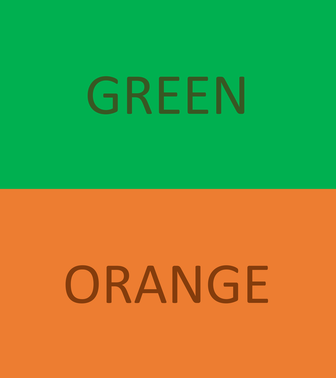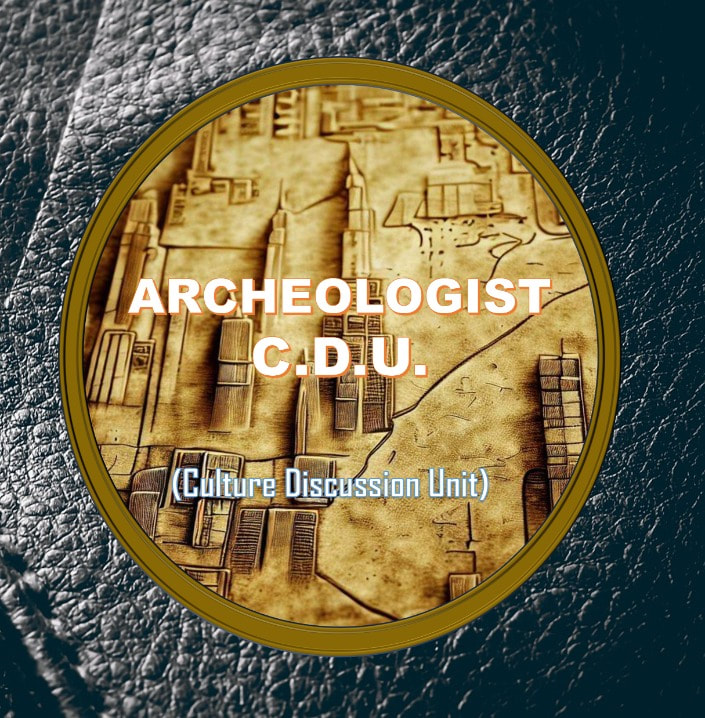|
HOW TO USE THE COLOR SCREEN TO START OR JOIN A CONVERSATION
Look for individuals or groups showing either color on their phone. Flip the color card on your phone, approach those that show the same color and hold up your phone to show the match while you introduce yourself and engage in conversation. Have fun with it! You can always flip the color to join another conversation. Not only do you have control over who you engage with, you'll be welcomed to join the conversation every time because, when you show the color, you're "one of the tribe". CLOSE COLORS
|
HOW TO USE THE SCIENTIST BADGE TO START OR JOIN A CONVERSATION
Start or join a conversation simply by holding up the badge on your phone and introducing yourself. Be ready for funny, smart, and even teasing questions and comments, but it'll all be in good taste. It'll give you a chance to engage and encourage interaction. CLOSE SCIENTIST
|
HOW TO USE THE ARCHEOLOGIST BADGE TO START OR JOIN A CONVERSATION
Start or join a conversation simply by holding up the badge on your phone and introducing yourself. Be ready for funny, smart, and even teasing questions and comments, but it'll all be in good taste. It'll give you a chance to engage and encourage interaction. CLOSE ARCHEOLOGIST
|
BoutiQ Interactive is a part of the SUUSCONNECT family ©2023 SUUSCONNECT, LLC. All rights reserved. Privacy.